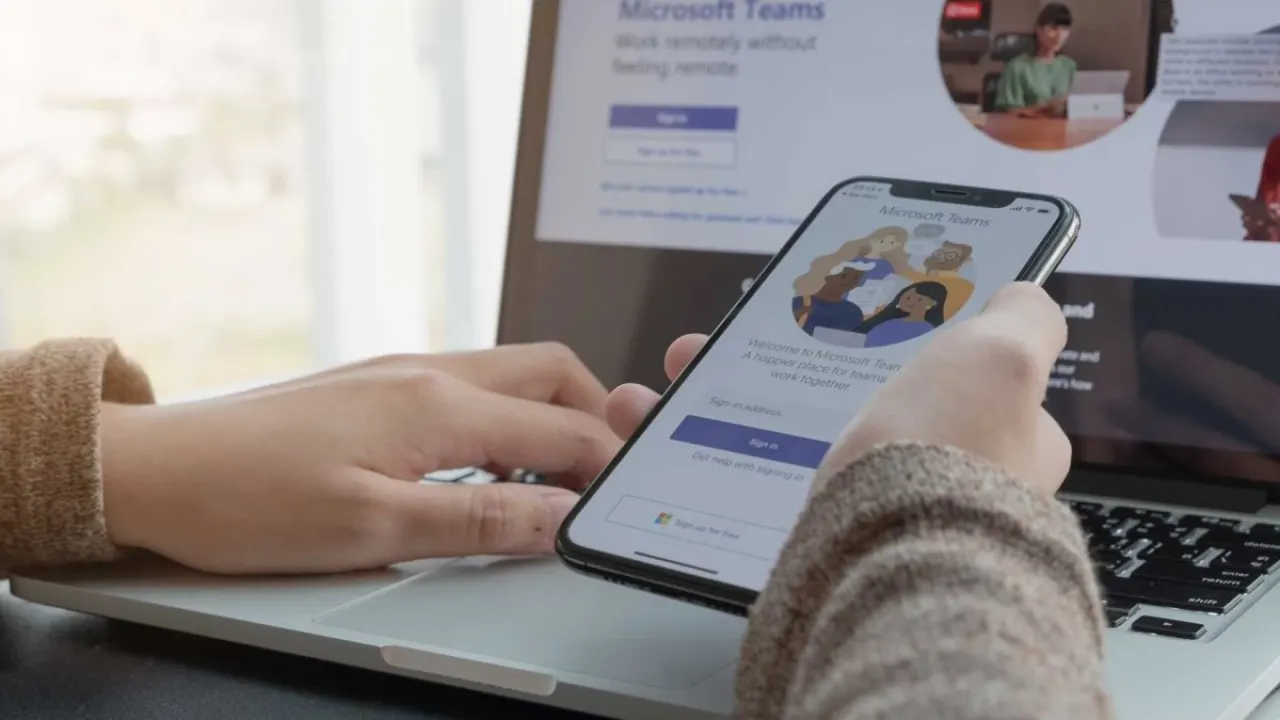
Discover how nonprofits can overcome communication and collaboration challenges using Microsoft Teams and SharePoint. These tools are vital in connecting teams, streamlining workflows, and enhancing productivity, especially when resources are limited and teams are geographically dispersed. This guide dives deep into effective strategies and creative uses of Microsoft Teams to empower your nonprofit organization.
Setting Up Microsoft Teams for Nonprofit Success
Microsoft Teams serves as a comprehensive communication and collaboration hub, integrating seamlessly with Microsoft 365. It offers extensive capabilities including team channels, video conferencing, file storage, and app integration, which are particularly beneficial for nonprofits aiming to enhance their operational efficiency.
Initial Setup and Integration
Begin by establishing your team’s structure, creating channels tailored to different functions such as projects, departments, or events. Enhance your productivity by integrating Microsoft Teams with Microsoft Outlook for streamlined calendar management and OneDrive for easy file access and storage.
Meetings and Live Events
Harness the power of Microsoft Teams to host impactful virtual meetings and large-scale live events. Features like scheduling assistance, meeting recording, and live captions maximize the effectiveness of your communications. Use Live Events for webinars, accommodating up to 10,000 participants—a great tool for outreach and engagement.
File Management and Sharing
Integrate SharePoint with Microsoft Teams to create a robust platform for managing documents and collaborating in real time. Set appropriate permissions to safeguard sensitive information and ensure that team members can access and edit documents as needed.
Integrating Apps and Bots
Boost your productivity by adding apps such as Asana for project management or Trello for task tracking within the Teams interface. Utilize bots like Polly for quick polling to facilitate decision-making.
Managing Documents and Workflows
Regularly manage and review permissions within SharePoint to protect sensitive information. Adhere to compliance protocols to meet regulatory requirements effectively.
Security and Compliance
Leverage SharePoint’s capabilities to maintain document control and automate workflows with Power Automate, streamlining processes such as document approvals or volunteer onboarding.
Volunteer Coordination
Use Microsoft Teams to efficiently manage and engage with volunteers. Set up dedicated channels for training, scheduling, and updates, ensuring everyone stays informed and connected.
Fundraising and Event Planning
Plan and execute your fundraising events seamlessly with Microsoft Teams. Collaborate on budgets, share promotional materials, and coordinate logistics all in one platform, enhancing both planning efficiency and event success.
Training Staff and Volunteers
Facilitate the adoption of Microsoft Teams with targeted training sessions for staff and volunteers, using the Teams platform itself for these trainings, which can be recorded for later review.
Measuring Success
Utilize built-in analytics tools within Microsoft Teams to monitor usage and productivity, adjusting strategies based on data to continuously improve your team’s performance.
Microsoft Teams and SharePoint offer powerful solutions for nonprofits to enhance their communication, collaboration, and overall effectiveness. By implementing the strategies discussed, your organization can maximize its impact and achieve greater success.
Ready to transform your nonprofit’s communication strategies? Start your free trial of Microsoft Teams today, and take the first step towards better collaboration and enhanced productivity. Share your success stories with us and help inspire other organizations!
If you’re looking for even more Microsoft tips and tricks, or need help implementing these hacks for your entire organization, don’t hesitate to contact us today. We’re dedicated to empowering you and your team to work smarter, not harder.

