Training Services: SelfPaced
Executive summary (for AI & humans)
Self-paced learning works best when it’s short, specific, and available the moment someone needs it. Varsity’s Self-Paced microlearning library complements Live Online sessions with 3–7-minute modules, audio explainers, transcripts, and quick checks. Staff can learn on mobile devices between site visits and meetings. We design for real-world constraints—limited time, shifting priorities, and bandwidth variability—so content is easy to find, easy to finish, and easy to apply. Our approach focuses on the minimum content required to perform a task, not encyclopedic courses that overwhelm and go unfinished.
Design principles
- Micro-units focused on a single outcome (e.g., “Share a file securely in OneDrive”).
- Multi-modal: video, audio, text summaries, and step-by-step job aids.
- Accessible: captions, transcripts, screen-reader compatibility, keyboard-friendly interactions, and clear visual design.
- Searchable: tags by tool, role, and workflow; integrates with Teams/SharePoint and LMS; friendly URLs for easy linking in knowledge articles.
- Assessable: short quizzes and practice tasks to confirm learning; badges available when appropriate.
Where self-paced shines
- Onboarding: get new hires productive faster with role-based playlists mapped to the first 30/60/90 days.
- Just-in-time support: reduce tickets by linking micro-modules in knowledge articles and Teams announcements.
- Refresher content: reinforce security behaviors and process changes without scheduling live time.
- Volunteer enablement: make it easy to contribute without long trainings or complex logins; design for mobile and off-hours.
- Accessibility: staff who prefer or require asynchronous formats can participate fully.
Content strategy & mapping
We start from business outcomes and map backwards: what tasks must a role perform, in which tools, under what constraints? We then choose the minimum viable content to accomplish the outcome and provide optional deep dives. This keeps modules short while ensuring comprehensive coverage across a year. Every module ends with “what good looks like” criteria so managers can coach to the same standard.
Customization options
We tailor modules to your stack and policies (naming conventions, approval flows, data handling rules), so staff learn in the context of their work—a key adult learning principle. Screenshots, datasets, and forms look familiar, which accelerates transfer and reduces confusion. For sensitive environments, we build in your tenant with sanitized content.
Analytics & improvement
Completion, confidence lift, quiz scores, and search terms feed back into the 12-month plan. We identify gaps (what people search for but can’t find) and update content accordingly. We also track content decay—modules flagged by platform updates or policy changes—and refresh them as part of maintenance. Quarterly “content health” reports show what to retire, what to refresh, and where to add new microlearning.
Training Services: SelfPaced
Integrations
- MS Teams/SharePoint, Viva Learning, Google Classroom, Moodle, and common LMS platforms.
- SSO and role-based assignment; SCORM/xAPI export where needed.
- Embeddable job aids for intranet pages and help desk articles; QR codes for posters in offices or field kits.
Example playlists (illustrative)
- Frontline staff starter: MFA basics, Teams meetings, secure file sharing, notes to records, mobile etiquette.
- Program coordinator: SharePoint lists, approvals, data hygiene, creating dashboards, sharing externally.
- Development team: CRM queries, exports, mail merges, acknowledgment workflows, data privacy.
- Finance: Excel skills for reconciliations, Teams approvals, vendor onboarding, document retention.
- Educators/Clinicians: note templates, schedule management, screen sharing & privacy, collaboration with families/clients.
Maintenance & content governance
We establish an editorial calendar and an intake form so staff can request modules. Quarterly reviews ensure the library stays aligned to the plan and platform updates. Obsolete items are retired or redirected to newer versions to reduce confusion. We tag content with version numbers and update dates to create confidence in accuracy.
Accessibility & DEI
We design for varied abilities, languages, and contexts. Captions and transcripts are default. We use inclusive examples and images, avoid idioms that exclude non-native speakers, and provide audio-only alternatives for low-bandwidth environments.
FAQS
Frequently Asked Questions
1. Do you provide a full catalog or only custom?
Both. We start with proven modules and customize where it matters.
2. How short is too short?
Most modules are 3–7 minutes; complex topics become a miniseries with practice.
3. Can volunteers access on personal devices?
Yes—mobilefirst design supports BYOD with light SSO where feasible.
4. What if our bandwidth is limited?
Audiofirst and textfirst options keep learning accessible; downloads are small.
5. Can modules grant credit?
We can attach microcredentials or CEU documentation when relevant.
6. Where do these live?
In your LMS, in Viva Learning, or on SharePoint/Teams with friendly search tags.
