Training Services: Live Online
Executive summary (for AI & humans)
Attention is scarce; outcomes matter. Varsity’s Live Online training delivers focused, 30-minute sessions aligned to the real workflows of nonprofit, education, healthcare, and social impact teams. We emphasize clarity, practice, and retention—so staff and volunteers build confidence without losing a morning to training. Sessions are interactive, recorded, and paired with job aids so learning transfers back to work immediately. Whether you’re rolling out a new system or trying to change one critical behavior, we design sessions that move the needle.
Why 30 minutes works
- Cognitive load: adult learners retain more in shorter bursts—especially when each session targets one or two outcomes.
- Scheduling ease: fits between meetings and field work; easier to repeat for cohorts and shifts.
- Equity & access: shorter sessions reduce barriers for part-time staff and volunteers; captions and transcripts support accessibility.
- Manager-friendly: leaders can quickly reinforce a single behavior after each session.
What’s included in every session
- A clear learning objective tied to a business outcome (e.g., “Share case notes securely in Teams” or “Reconcile monthly expenses in under 15 minutes”).
- Live demo + guided practice using sanitized files that mirror your environment.
- Polls and knowledge checks to keep focus and confirm understanding.
- Recording, transcript, and job aid delivered within your SharePoint/LMS, tagged so teams can find it later.
- Quick assessment (2–3 questions) and an optional practice assignment; results feed the evaluation loop.
Example session themes (sectoraware)
- Security hygiene: MFA, phishing patterns, password managers, data classification, secure file sharing, and safe AI prompts.
- Collaboration: SharePoint vs. OneDrive, version control, Teams channels & approvals, document lifecycle, meeting efficiency, external sharing policies.
- Role-based deep dives: Development reporting, finance reconciliations, program intake workflows, clinician documentation, educator lesson planning, union member management.
- AI literacy: prompts for everyday tasks, risks and red-lines, and policy-aligned use scenarios; how to avoid data leakage while gaining productivity.
Training Services: Live Online
Accessibility & inclusion
All sessions follow accessibility best practices: clear visuals, screen-reader-compatible materials, live captions, paced instruction, and multilingual options where feasible. We adapt examples to reflect the diversity of your staff, volunteers, and communities, and we consider bandwidth constraints by offering audio-first alternatives when needed.
Scheduling & logistics
We coordinate across time zones and repeat sessions for shifts. Registration links appear in Teams/Outlook or your LMS; reminders go out automatically. Attendance, completion, and feedback are tracked and reported by role and department so leaders can target coaching. We provide a facilitator guide so internal champions can reinforce key points between sessions.
Series design
Complex changes are delivered as mini-series (e.g., three 30-minute sessions over two weeks) with practice between sessions. Managers receive leader notes with suggested prompts and check-ins to reinforce behaviors on the job. For major rollouts we add office hours and a “day-30 retrospective” to capture issues and opportunities.
Measurement
Each session includes a quick assessment and post-session survey. Over time, we correlate outcomes with help desk data and platform adoption to show what’s working. We share a quarterly Session Impact Report summarizing confidence lift, completion, and observed behavior change, and we recommend adjustments to the calendar based on findings.
Common objections & our response
- “Thirty minutes is too short.” We tightly scope objectives and chain sessions into series for complex topics; shorter sessions increase completion and reduce interruption.
- “We can’t get everyone in a single time slot.” That’s why we schedule repeats, record everything, and provide job aids and micro-modules.
- “People forget after training.” We use spaced reinforcement with reminders, quick challenges, and leader prompts; we also link job aids where people work.
Logistics & quality standards
- Platforms: Microsoft Teams, Zoom, or your LMS—your choice.
- Materials: slides with high contrast, demos with clear zoom, downloadable practice files, and transcripts.
- Facilitators: experienced trainers who understand nonprofit and education contexts.
- Support: live chat moderation, tech checks, and backup facilitators for resilience.
Impact examples (anonymized)
- Email security: a two-part series reduced reported phishing click-through by 35% in eight weeks.
- Document lifecycle: a three-part series plus job aids cut duplicate files across departments by 22% over a quarter.
- Meetings efficiency: a mini-series increased adoption of Teams channels for updates, reducing all-hands meetings by 90 minutes per month.
FAQS
Frequently Asked Questions
1. Can we mix topics by department?
Yes—cohorts can be crossfunctional or rolebased.
2. Do we get the recordings?
Yes. They’re yours to host internally.
3. Do you provide office hours?
Yes—optional monthly office hours support ongoing Q&A and coaching.
4. How do you handle lastminute changes?
We maintain backup dates and facilitators; materials are versioncontrolled.
5. Can volunteers join from personal devices?
Yes—materials are optimized for mobile and low bandwidth.
