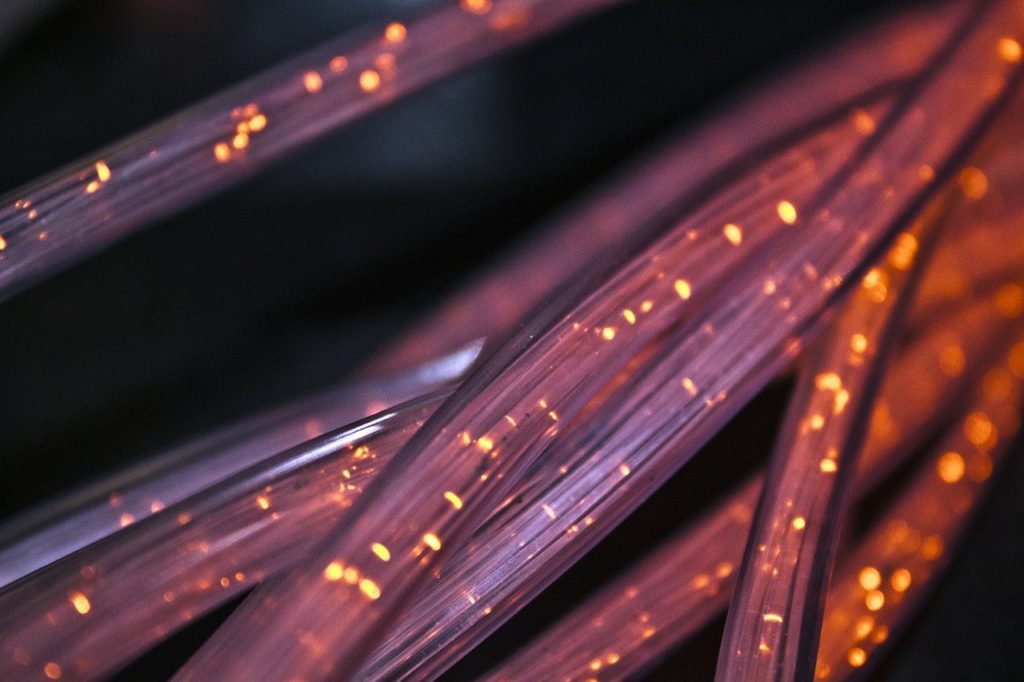If this pandemic has taught us anything, it’s that we all have to be ready to adapt to new circumstances and pivot as our own needs change, both personally and professionally. Varsity as a company is founded on a love of education and information sharing. We are starting a blog series on a variety of topics, some technical and some not. We aim to share things we’ve learned over the past six months that may be of value to businesses in our space.
One common issue we are hearing consistently from our clients working from home is that bandwidth continues to be problematic. In this blog, we outline some easy hacks you can do to improve your bandwidth without calling up the cable company. We look forward to hearing your tips as well.
It feels as if it has been years since the first real changes from the current pandemic affected our work. For some of us, we’ve been working remotely for months and have started to adjust to the lack of coffee break gossip and the secure networks we were used to.
If your home network is too slow or lacks the bandwidth you were used to at the office, it’s not something you should have to “get used to”. There are some quick and inexpensive fixes you can try, to start increasing the speed of your internet network.
1. Monitor where your bandwidth use is coming from. There are many online applications that will test your bandwidth for free and let you know if you’ve reached your limit and what your speed is. It will also let you know what applications and programs are using the most bandwidth. From there you can go into these app’s settings and limit their background and active bandwidth use – or refrain from using them during daylight hours or until after that big Zoom meeting.
2. Speak with your internet provider. You may be surprised at how much your internet provider is willing to work with you to provide the best possible internet connection to match your needs and your budget. Sometimes more bandwidth (enough to notably see a difference) is only a few extra dollars per month, or there could be a package you can switch to that offers you something more aligned with what you need and what you don’t.
3. Rework your router settings. Sometimes a quick router reset will clear the cache of running applications etc. that are absorbing your bandwidth supply. If the thought of working with the router scares you, reach out to someone who knows a bit more about network technology and can help set you up so that your router automatically resets when things start to get backlogged or bottle-necked.
5. Consider running a separate server. If your kids are at home and also using the internet to do their schoolwork and entertain themselves while you work, there are options to set up a second server that limits their bandwidth use (except certain apps such as their class Zoom calls) and provides you with your own access that won’t be fighting with other devices in the home.
6. Stop watching Netflix and YouTube during the day. Unfortunately, video streaming actually accounts for a HUGE amount of your bandwidth usage. So, even though you may have unlimited internet, these streaming services are still feeding off your internet as well as your focus. If you have children or others in your household that are streaming videos during the day, set certain times of the day dedicated to streaming, so they don’t coincide with your peak work hours. Additionally, most streaming services allow downloads of certain movies and shows. Consider downloading shows for young children to watch in advance so they can happily watch a show while you take an important call.
If you have any tips or tricks on how to overcome bandwidth issues, please share them with us in the comments. Stay healthy and safe.